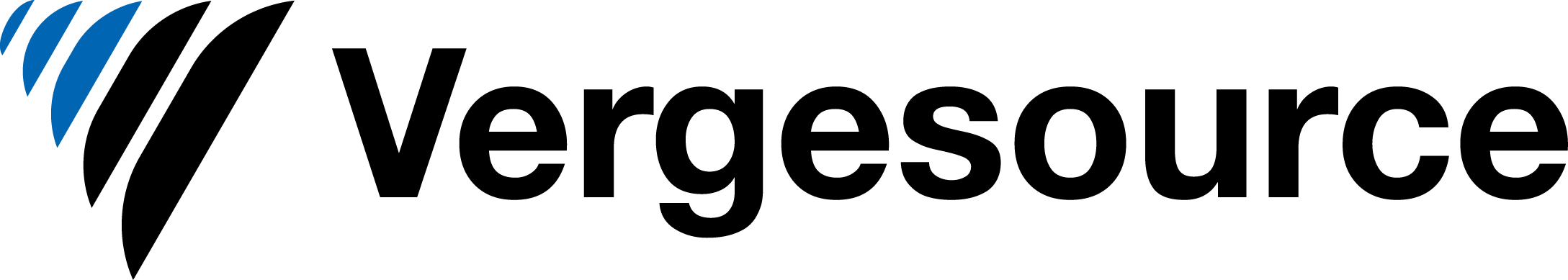OnPay’s platform provides payroll, human resources and benefits functions through a software service that’s designed for small businesses but is versatile enough to meet the needs of midsize companies and specialized industries such as restaurants, nonprofits and farms.
Businesses can use the software to run their payroll operation, automate all taxes and simplify their HR processes. Users can control the way their dashboards look and set up custom HR workflows and payroll reports. Six levels of permissions let administrators delegate some of their work without losing control.
OnPay packages payroll, HR and benefits features, and offers straightforward pricing.

Setting up an OnPay account typically takes only a few minutes. The process includes entering basic company information and having the OnPay team migrate account information, including all employee information and prior wages. The team can also help set up integrations or customize HR tools, as well as help set up and customize integrations with QuickBooks, Xero and top time-tracking software.
Here are some things to know about the product that might help in the decision-making process.
How much does OnPay cost?
After a one-month free trial, OnPay charges $36 a month — plus $4 per person per month — to access its payroll, HR and benefits capabilities. That includes unlimited pay runs, all quarterly and year-end tax filings, HR tools and integrations.
What features does OnPay offer?
Full-service payroll from OnPay has a number of features. These include:
-
All state and federal payroll tax filings and payments.
-
Ability to pay W-2 employees or 1099 contractors.
-
Payment by direct deposit or debit card with no extra fee.
-
Support for multiple pay rates and schedules.
-
Withholding for state and federal unemployment insurance.
-
Detailed reporting, including ability to create and save custom views.
-
Accounting and time-tracking integrations.
-
Mobile support and employee self-service.
HR features include:
-
Ability to set up custom HR workflows that create, assign and track tasks for different teammates during employee onboarding.
-
Employee onboarding and training.
-
Document storage and management.
-
Paid time off tracking, accruals and manager approvals.
-
Organization charts and employee rosters.
-
Access to a team of benefits brokers.
What security features does OnPay have?
Security and privacy capabilities and features offered by OnPay include two-factor authentication; six levels of administrative permissions; single sign-on, or SSL, using Google, QuickBooks or Xero accounts; and high-grade encryption, which is connected to OnPay’s physically secure data facility. All data is backed up in real time.
What customer support options are available?
In addition to free setup and data migration services for clients, unlimited customer support is available by phone, chat and email, weekdays from 9 a.m. to 8 p.m. EST. OnPay also offers an error-free guarantee and several group training sessions per quarter to help clients discover and use more advanced product features. OnPay technology and support are only available in the United States.
What else does OnPay offer?
OnPay includes virtually all of its services under a single pricing tier, so there are no pricey add-ons. The standard suite of services includes an in-house team of licensed benefits brokers who can help with health, vision and dental insurance, as well as life, auto, general liability or any other business coverage.
Other features include integrated pay-as-you-go workers’ compensation; deductions for HSA, FSA or commuter benefits; and integrations with QuickBooks, Xero, TSheets, Deputy and When I Work software products. Other than insurance premiums where applicable, OnPay charges no extra fees for any of these services.