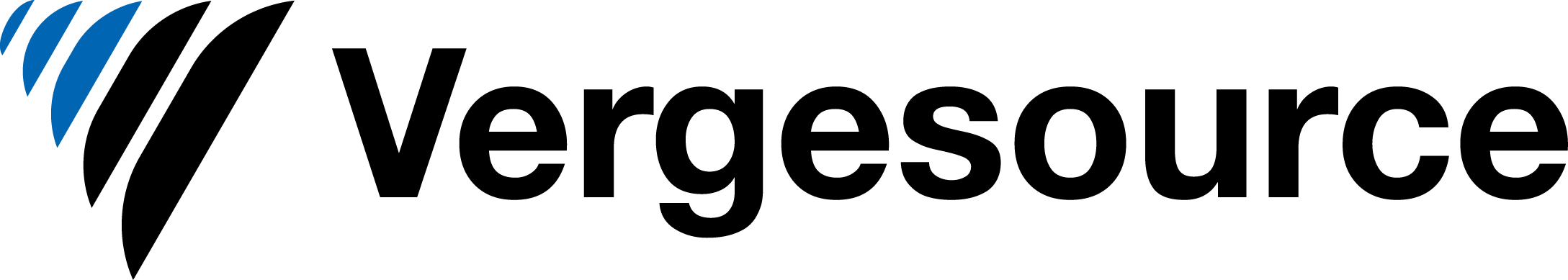Square makes software and hardware that helps small businesses run, including a point-of-sale system and services for payment processing, administering payroll, customer engagement and employee management. Square also offers banking services and small-business loans.
Square’s product lineup is modular: For the most part, you can choose to use one, a few or all of its products. Square promises increased convenience the more you commit to its ecosystem, but its POS system works well enough as a stand-alone product. Overall, the pricing is competitive, transparent and generally doesn’t come with long-term contracts. While larger, complex businesses might face some limitations, Square is a solid option for many small businesses.
What is Square best known for?
What put Square on the map (and gave the company its name) is a white square about an inch across that plugs into your smartphone and lets you process credit card payments. More than a decade later, Square’s POS systems remain at the center of its product line. The little white square is still available, though it sits alongside a wider range of products, including iPad-based terminals and a custom-built hand-held device.
Who does Square work best for?
-
A small business could benefit from the efficiency found in using a single system to perform multiple functions, including HR, marketing, web and finance.
-
A new business could benefit from Square’s straightforward subscription pricing model and easy-to-use interface.
-
A growing business could quickly and easily add features and services on demand.
Square’s POS system serves as a central hub that supports many of Square’s other products.
For example, you can pay employees instantly if you use Square Payroll and your employees use Square’s Cash App. And if you use Square’s checking account, you can access funds from sales instantly.
When does Square not make sense?
While a small business might benefit from a single provider for multiple services, a larger business might have more specialized needs that can better be met by separate providers for different services. For example, a larger business with high sales volume might pair a payment processor that uses interchange-plus pricing with a POS from another provider. Some businesses might also have specific business needs — like high-risk payment processing or a broad international reach — that Square’s products don’t support.
Complete lineup of Square products
Point-of-sale systems
Hardware
Square’s hardware comes in three broad categories:
-
A $799 high-end desktop terminal that includes a customer-facing touch screen.

-
A leaner (and cheaper) iPad-based desktop terminal for $169, plus the cost of an iPad.

-
Mobile devices that range from a free card reader that plugs into a mobile phone to a Square-built hand-held device that includes a built-in printer for $299.

Square also sells accessories, like cash drawers and barcode scanners, as well as a kitchen display system for restaurants.
Software
Square offers retail- and restaurant-specific versions of its point-of-sale software in addition to a standard version, which is designed to accommodate a variety of business types. The differences include industry-specific features, like kitchen and table management for restaurants, and barcode printing for retail. In addition:
-
All versions come with inventory management.
-
Every version of Square’s software has a free option.
-
Paid versions, which start at $60 per month, offer more features, like 24/7 customer support and loyalty program management.
Payment processing pricing: Processing card payments costs 2.6% plus 10 cents for most in-person purchases. Online purchases cost 2.9% plus 30 cents.
Additional Square products
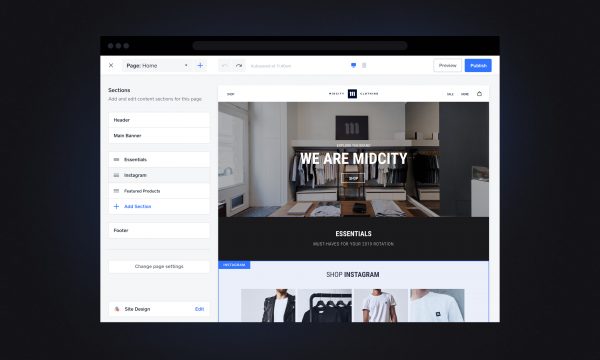
Anyone can build an online store using Square.
-
If you already use Square’s POS at an in-person location, you can quickly build a website using your existing inventory.
-
If you use Square Appointments, your customers can use your website to find and book appointments.
Pricing:
-
Free: Supports pickup and delivery, post unlimited products, supports Apple Pay and Google Pay.
-
$12 per month: Unlimited storage and bandwidth, custom domain, no Square ads, custom fonts.
-
$26 per month: Accept PayPal, allow gift purchases and product reviews, track product performance.
-
$72 per month: Cheaper payment processing (2.6% plus 30 cents per transaction), discounts on shipping rates.
Square Invoices helps you send bills to customers, track the payment status of each invoice, and process payments when customers pay with a card.
Pricing:
The free version includes:
-
Recurring invoices and the ability to save customer payment information.
-
Automatic payment reminders for customers who haven’t paid yet.
-
Support for Apple Pay, Google Pay, ACH and bank transfers in addition to card payments.
-
Send invoices via text or email.
The premium version costs $20 per month and comes with additional features, including:
-
Create and save custom invoice templates.
-
Send a customer an estimate and later convert it to an invoice.
-
Create milestone-based payments to account for projects that take place in phases.
A checkout link is a URL that takes a customer to a stand-alone, customized payment page. It allows a business to quickly sell a product or service without the need to create or update a website. Businesses that don’t have a website can use this service to sell online with relative ease, while businesses that do have a website can use it to sell through specific channels or have a pop-up sale without the need to redesign an existing website. It’s free to create and use checkout links. You’ll just pay the standard processing fee for online transactions every time you make a sale.
Pricing: Free to use. Payment processing fees apply.
Square offers banking services through partnerships it has with banks. Using these banking services alongside other Square products offers added convenience. However, you won’t have access to a brick-and-mortar location or an in-person relationship with a banker. This means you’ll need an account at another bank to deposit and withdraw cash.
Checking
The biggest benefit to using Square’s checking account is quick access to funds. Typically, when a card transaction occurs, it can take a few days for funds to reach the merchant’s account. However, if you use Square’s POS system with a Square checking account, the funds are available immediately.
Checking account features include:
-
No account minimum balances or minimum opening deposit amount.
-
No monthly fees.
-
No credit check required.
Pricing: Free.
Savings
If you have extra cash, a savings account is often a better place to store it than a checking account. Savings account features include:
-
Earn interest on your savings with an annual percentage yield of 0.5% through at least the end of 2021.
-
No minimum account balance requirements.
-
To stay organized, you can divide your savings into sub accounts, which Square calls folders. Designate $5,000 for a rainy-day fund and another $2,500 for a new freezer, for example.
-
Automatically send a portion of every sale to your savings account.
Pricing: Free.
Loans
Square offers small-business loans from $300 to $250,000. In multiple ways, the loans are different than a traditional loan you might get from a bank:
-
Instead of ongoing interest, Square charges a flat fee, which can be 10% or more. The fee is applied upfront; paying the loan off early doesn’t reduce it.
-
Repayment is tied to your sales: The more business you do, the more money that goes to paying off the loan.
-
Loans can be approved in minutes and don’t require a credit check.
-
Loans must be fully paid in 18 months.
Pricing: Must apply to get a quote.

Appointments is a version of Square’s point-of-sale software designed for businesses that require customers to book a time slot, like hair salons or yoga studios. It combines scheduling, payments and messaging services into one package.
Top features include:
-
An app that runs on iOS and Android and syncs with Google Calendar.
-
Create a website where customers can book appointments. Customer can also book on Facebook or Instagram.
-
Automatically remind customers about upcoming appointments.
-
Allow customers to set up repeating appointments.
-
Manage more than one location.
-
Accept card payments on the go with mobile card readers.
-
Email and text customers through Square Messages.
Pricing:
-
Free if you are the sole user.
-
The price goes up to $50 monthly if you have two to five users, though the payment processing gets marginally cheaper — 2.5% plus 10 cents per transaction instead of 2.6% plus 10 cents.
-
If you have six to 10 users, the monthly price increases to $90. There is custom pricing if you have 11 or more users.
Square Messaging is a centralized platform for communicating digitally with customers. In addition to combining text messaging and email in a single place, this free service lets you manage appointments and send invoices and payment links.
Pricing: Free.
With Square Loyalty, you can customize a loyalty program that gives points, stars or hole punches to reward customers who come back for more. Customers can enroll, and you manage the program, through Square’s POS system.
Pricing: You’re charged per visit and location, starting at $45 per month for up to 500 customer visits at one location.
Square Marketing lets you manage contact lists, create email or text campaigns, and track results. Other features include:
-
Customer contact information can be gathered at checkout — either at one of Square’s point-of-sale terminals or through a Square-powered website.
-
You can target specific groups — like repeat shoppers, high spenders or new customers — with a text message or email.
-
You can set up automated messages, like birthday or anniversary discounts.
-
Reporting allows you to quickly see which messages drive the most business.
Pricing: Starts at $15 per month for up to 500 contacts.
If you sell or advertise online and want professional photos, you can mail Square your product and have photos two weeks later.
Pricing: Three shots of one product cost $9.95.
Schedule shifts and view team performance with Square’s Team Management. Employees who download the app can clock in and out, request time off and adjust their schedules.
Pricing: Free version available, or $35 per month for premium version. Premium features:
-
Schedule shifts beyond 10 days out.
-
Let team members swap shifts.
-
Prevent early clocking in.
-
Use multiple wage rates.
-
Customize employee access levels.
Pay employees and automatically file taxes in any state with Square Payroll. Information gathered on Square’s POS system, including clocking in and out and tips, syncs with this service. It also integrates with QuickBooks and other services.
Pricing:
-
$35 per month, plus $5 per employee.
-
If you only pay contractors, the cost is $5 per month per person paid.
Employers can offer employee benefits through partners assembled by Square. Employers can choose to offer some or all of the following:
-
SimplyInsured for health, dental and vision benefits.
-
Guideline for retirement savings.
-
Next Insurance for workers compensation insurance.
Pricing: Costs can vary.
All photos courtesy of Square Inc.